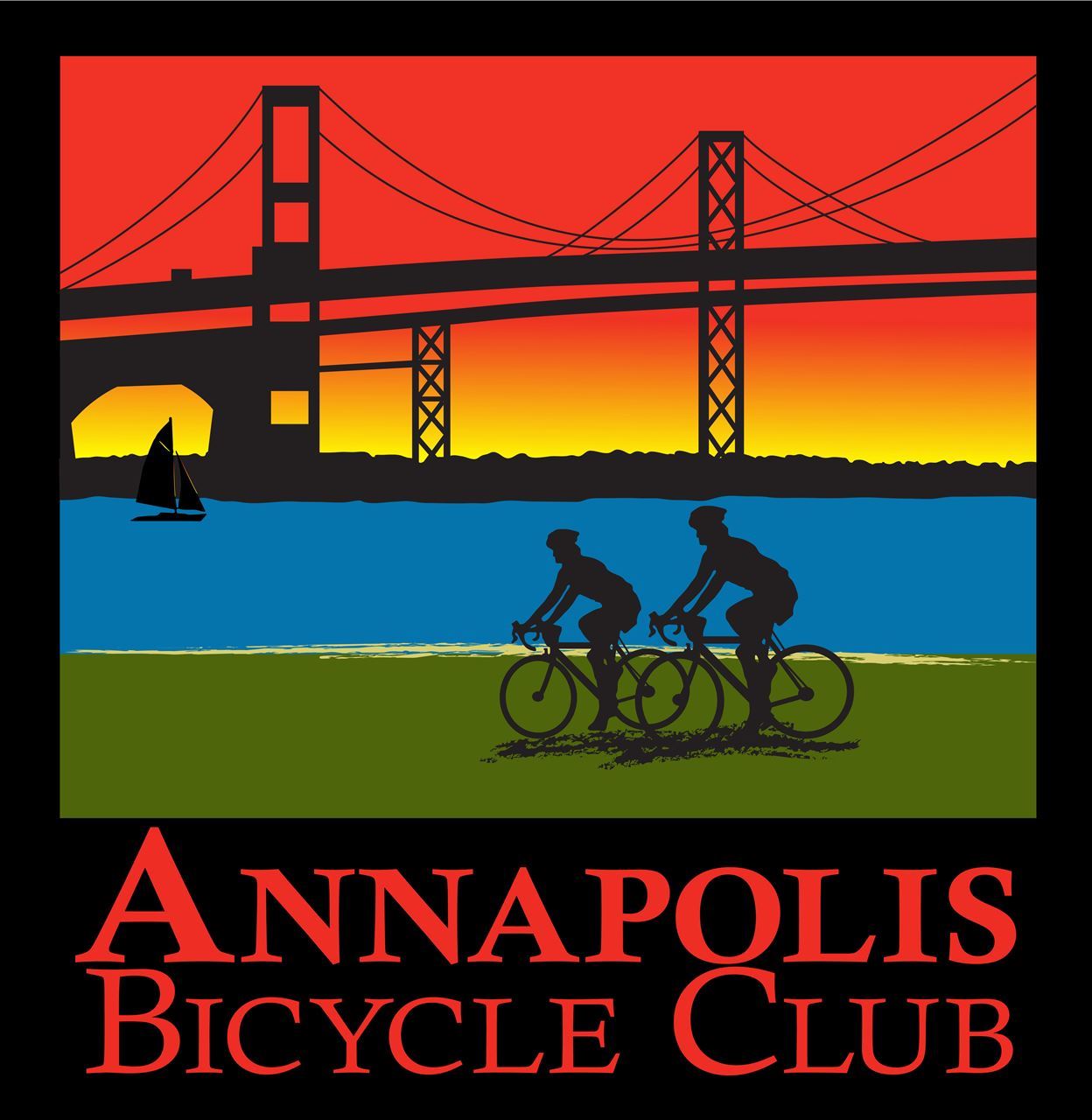Register that you are attending and to receive event updates.
Download and use the ABC smartphone app. Instructions are on the News link on the home page. Register & cancel using the app.
Non-members may ride one time after signing a release and receipt by Club management.